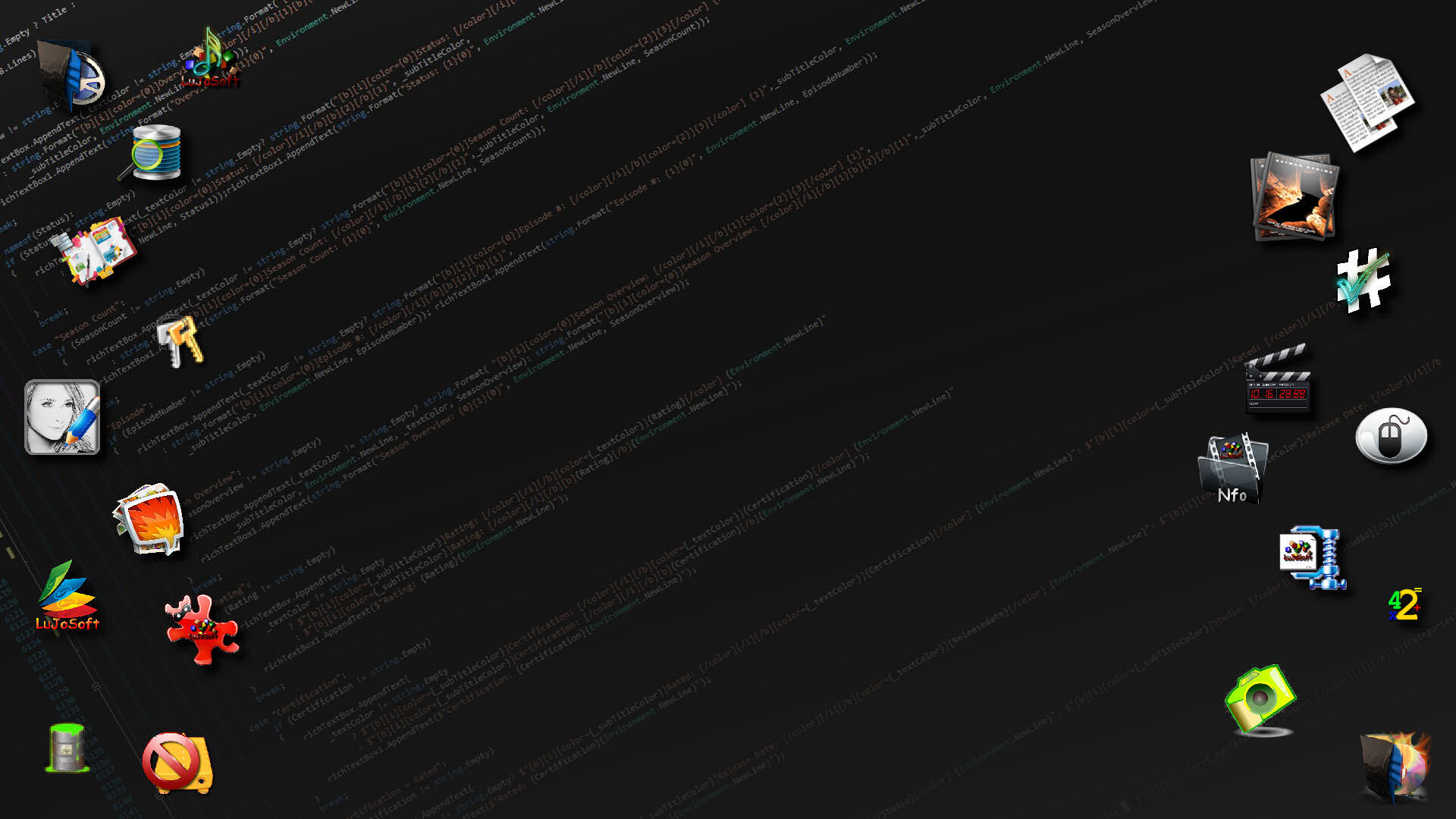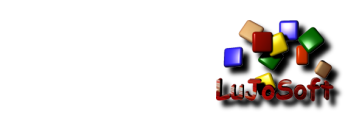Change a Color Image into a Grayscale(Black & White) Image.
Code: Select all
/// <summary>
/// Convert an Image to a Grayscale Image.
/// </summary>
/// <param name="Bitmap">The Bitmap to Convert to Grayscale.</param>
/// <returns>A Grayscale Image.</returns>
public static Bitmap Grayscale(Bitmap bitmap)
{
//Declare myBitmap as a new Bitmap with the same Width & Height
Bitmap myBitmap = new Bitmap(bitmap.Width, bitmap.Height);
for (int i = 0; i < bitmap.Width; i++)
{
for (int x = 0; x < bitmap.Height; x++)
{
//Get the Pixel
Color BitmapColor = bitmap.GetPixel(i, x);
//Declare grayScale as the Grayscale Pixel
int grayScale = (int)((BitmapColor.R * 0.3) + (BitmapColor.G * 0.59) + (BitmapColor.B * 0.11));
//Declare myColor as a Grayscale Color
Color myColor = Color.FromArgb(grayScale, grayScale, grayScale);
//Set the Grayscale Pixel
myBitmap.SetPixel(i, x, myColor);
}
}
return myBitmap;
}