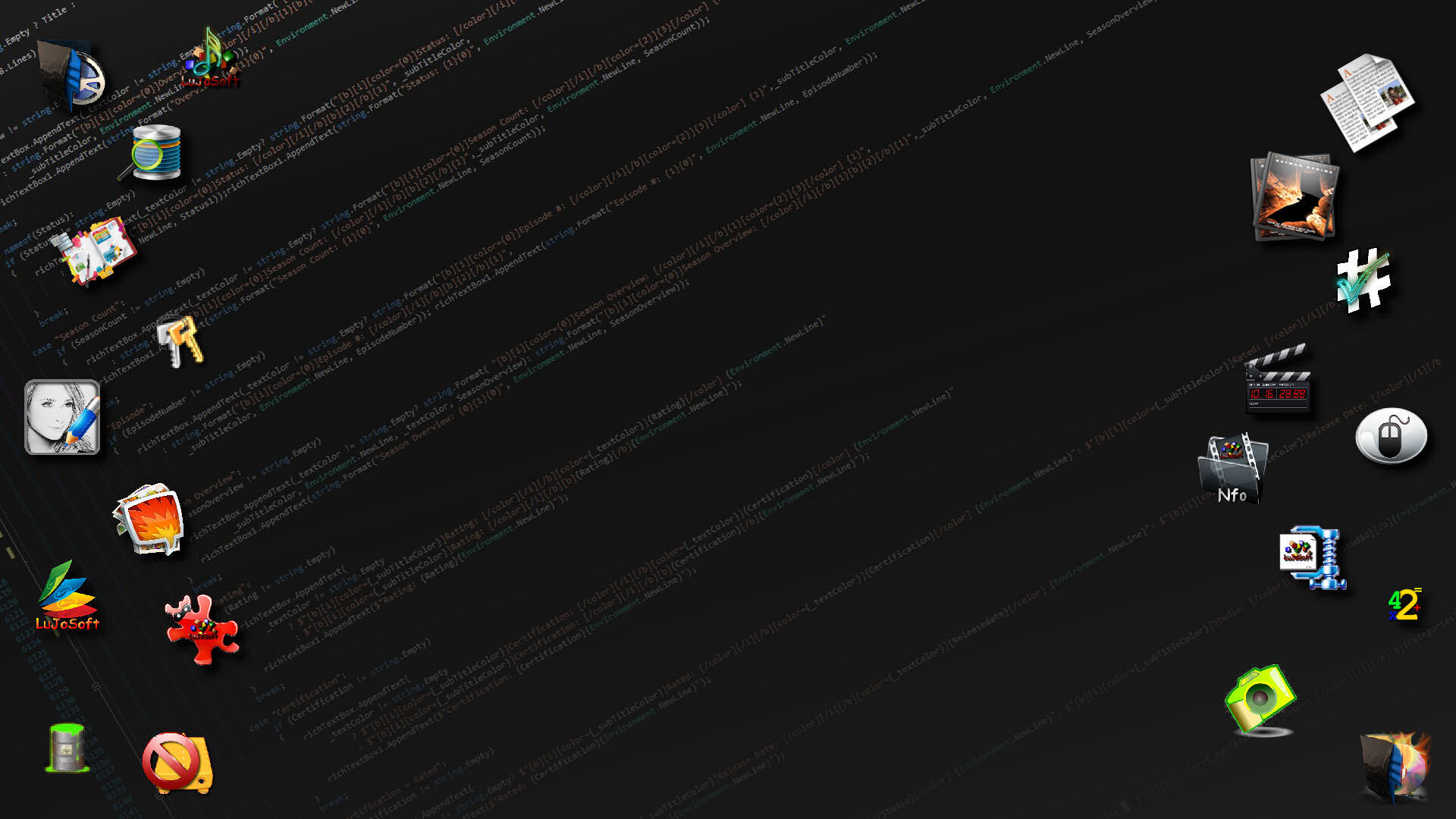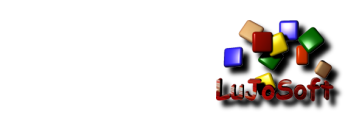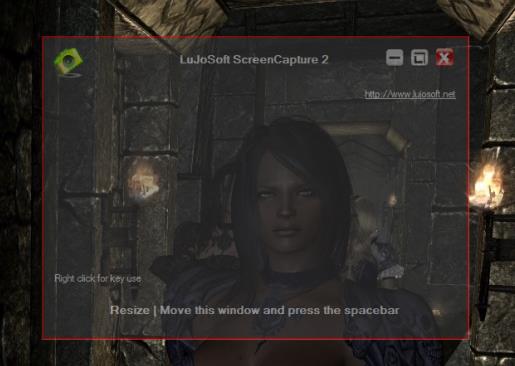
Introduction:
If you are looking for an easy to use screen capture tool, this works great. LuJoSoft ScreenCapture will allow you to take screenshot from any part of your screen with just a few mouse clicks and you will get your first image in under a minute. Great tool!.
How to use:
- Simple just double click on LuJoSoft ScreenCapture.exe to start the application.
- Adjust the form to cover the part of the screen you want to capture.
- You can also use the Key arrow to precise the selection 1 point at the time.
- Right click anywhere on the form to see use of Key.
- When ready just press the spacebar on your keyboard.
- En voila! Your screen is capture, the save dialogue will appear to save your file to disk.
- Portable.
- Easy to use.
- Quick.
- No running process in the background.
- Very small 745KB.
- It's absolutely Free!!! No catch no nag screen or cripple function.
- Should work on any windows version tested only on 32bit OS.
- .Net framework 4.5.
- No installation require it's portable.
- Double click LuJoSoft ScreenCapture.exe.
- Then enjoy! Another release without no catch, no nag screen or cripple function.
Enjoy!
Superl