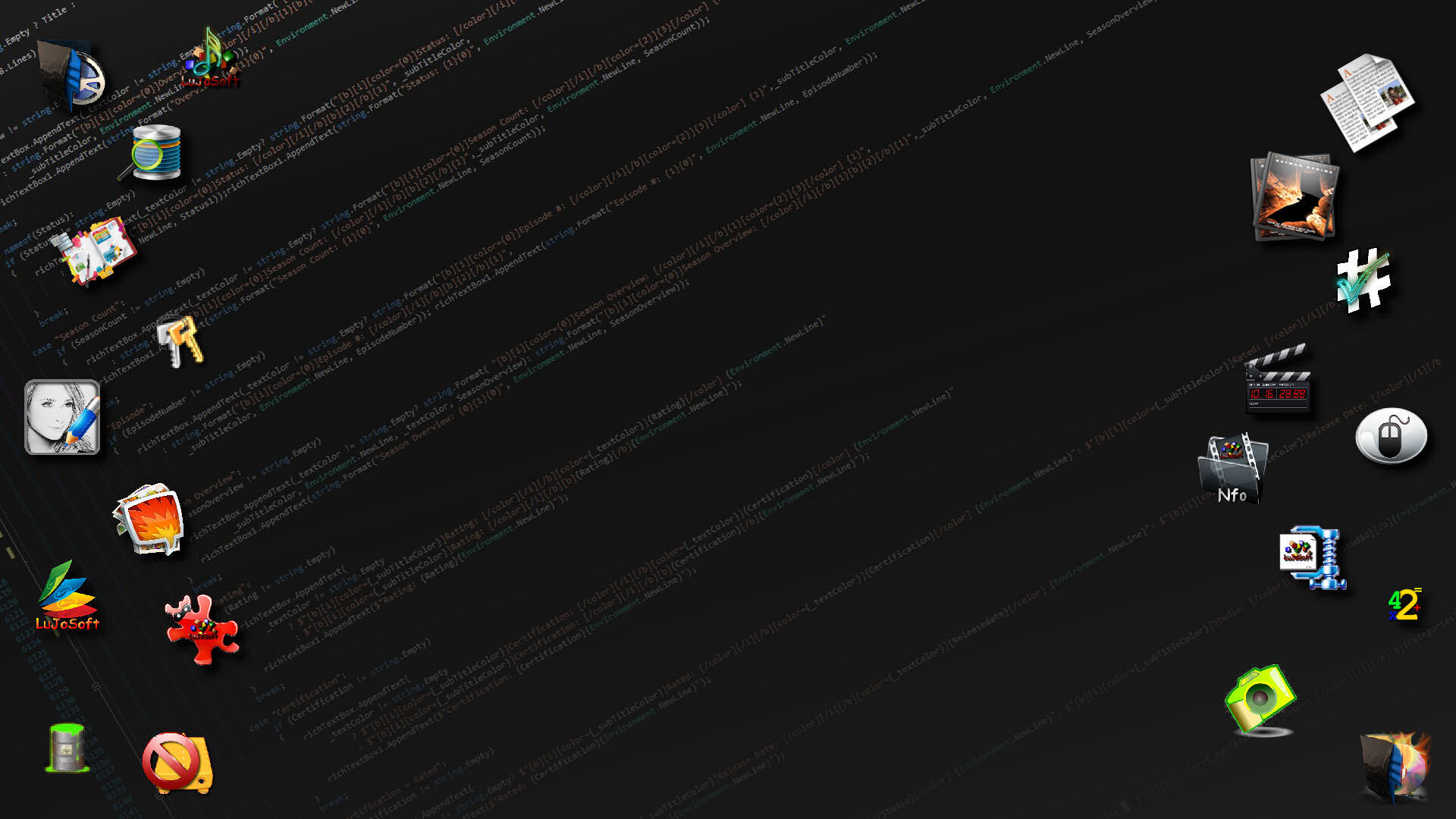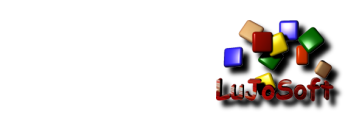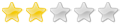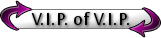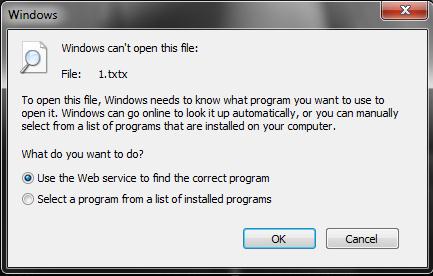
1. The first thing you must do is open Note Pad and copy and paste these lines in it.
2. Then save it to whatever name you want but with the extension .reg
3. Double click it and accept to write to registry.
Code: Select all
Windows Registry Editor Version 5.00
[HKEY_LOCAL_MACHINE\SOFTWARE\Microsoft\Windows\CurrentVersion\Policies\Explorer]
"NoInternetOpenWith"=dword:00000001
[HKEY_CURRENT_USER\SOFTWARE\Microsoft\Windows\CurrentVersion\Policies\Explorer]
"NoInternetOpenWith"=dword:00000001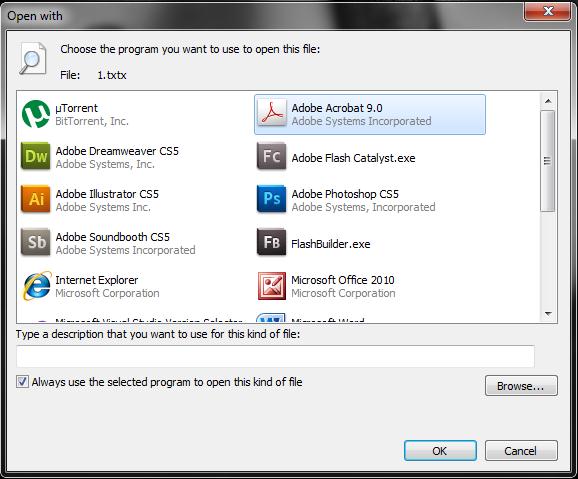
To undo the change do this:
Code: Select all
Windows Registry Editor Version 5.00
[HKEY_LOCAL_MACHINE\SOFTWARE\Microsoft\Windows\CurrentVersion\Policies\Explorer]
"NoInternetOpenWith"=-
[HKEY_CURRENT_USER\SOFTWARE\Microsoft\Windows\CurrentVersion\Policies\Explorer]
"NoInternetOpenWith"=-